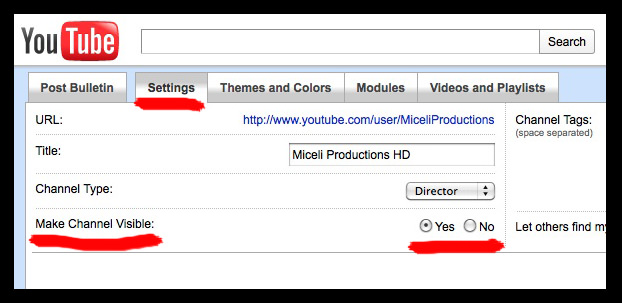
When Should You Set Your YouTube Channel to Private?
Has your business or organization dipped their toes into YouTube but not fully jumped into creating online video content? We find many of our new clients in this position and we often make the following suggestion:
Continue to embed YouTube videos on your website, share your video links on social media, and include your video links in your e-newsletters but set your YouTube Channel to private - at least until you have enough video content for online audiences to have a positive experience with your brand when they go to your YouTube channel.
A YouTube Channel is essentially an additional website for your brand - built on the #2 search engine in the world! - and until you have it optimized, don't launch it as a channel. It's perfectly acceptable to utilize YouTube as a free video host and search engine without making your channel page visible. Some might even call it savvy.
Not sure if your YouTube channel should be visible or not? Here's a simple checklist:
1. Has your most recent new video or comment been posted within the past month?
2. Does your channel have at least 5 videos?
3. Have you completed your profile, weblinks and logo?
If you say "No" to 2 of these 3 questions, your channel is a ghost town and it should "wait in the wings" until it's ready to impress.
For more info on YouTube optimization see our blog post "6 Things Your Intern is Probably Doing Wrong on Your YouTube Channel"
p.s. We love interns, it's just a title.
